Working online requires lots of skills, above all organization and management. As a Blogger or a Virtual Assistant, you handle various tasks: social media, writing, proofreading, graphic design, development, analysis, reports and so on.
You definitely need tools to optimize your work. Needless to say, there are so many tools and apps available on the web - free, low cost or expensive- and sometimes we are overwhelmed by the amount of info we find online and it's hard to decide which one to choose.
So, in this post I have listed 15 of my favorite free online tools for Bloggers and Virtual Assistants.

- TRELLO
A project management tool that I have been using for years. The free and flexible solution to organize your projects with anyone. Create boards, lists, associate different colors, add people, instant update, offline work and more. Mobile app version available too. - HEMINGWAY EDITOR
A free online publisher and desktop app version to keep your writing simple and smooth. It highlights boring and complicated words and periods. - GRAMMARLY
Grammarly makes sure that everything you write is clear, effective and error-free. Suggestions, corrections, scans of documents. - CANVA
If you're just starting your digital career and finding Photoshop challenging, I recommend trying Canva. It's hailed as the easiest-to-use graphics program globally. With Canva, you can effortlessly design graphics for your website, blog, social media, and more. It offers both free and premium versions, and there is even a mobile app available for added convenience - CRELLO
Online graphic editor, simple and intuitive. - TOGGL
A useful tool for tracking and analyzing the time spent on a project. To be used individually or in team. Available in web version, desktop app, Android and iPhone app, button for Chrome or Mozilla. - GOOGLE ANALYTICS
Having an online presence also means tracking every step, data analysis is fundamental to understand where and what needs to be improved. Google Analytics does not need any introduction, it must be there. - FLAT ICONS
The largest free icons database is available in PNG, SVG, EPS, and PSD formats. You can customize the colour to almost any icon. - PEXELS
The perfect place to find free stock images for your communication channels: e-commerce, blog, website, social channels, newsletters, and landing pages. (In this post you'll find a list of the best sites for free stock photos) - COSCHEDULE
An analysis tool that allows you to write titles that drive traffic, shares and search results. - GIMP
Digital image processing software, like Photoshop, works with filters, layers, tools to create masks, etc. - LUMEN5
A video creation platform is easy to use, and no experience is required. It turns writing into video in minutes, or you can create videos from scratch in no time and share them on social media. - MAILCHIMP
An online platform dedicated to email marketing strategies: campaign creation and management, distribution lists, monitoring and reporting. - GOOGLE DOCS
Essential tool for file sharing. With Google Drive, you have 15 GB of free storage space to share all sorts of files in real-time. Instant docs creation, editing and saving from your computer, phone or tablet. - BUFFER
Handy tool for social media management and social media marketing. Simple interface, coordination of all accounts in one space, post programming, monitoring and analysis.
There are so many free tools for the management and planning of daily tasks. What are your favourite tools for working online? Tell me in the comments!
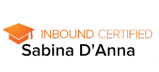


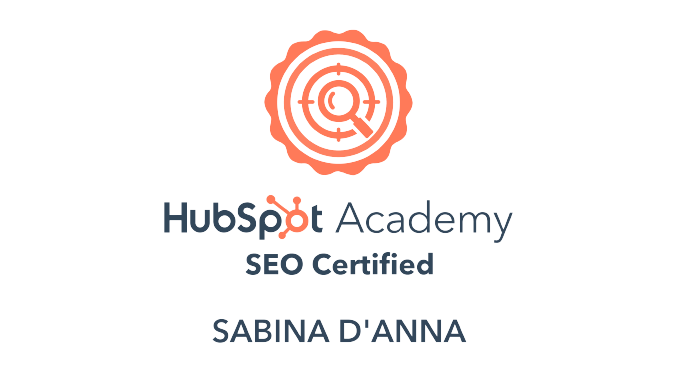
3 Comments
I’m a new blogger and had no idea these tools were out there. Thank you so much for sharing!
Hi Debbie, thank you so much for visiting my blog. I really believe that sharing is caring, so happy to help 🙂
Hey, I like the fact that you included Canva, a very useful tool, I use it a lot. I also like Mailchimp i used it when I started blogging and building a list, apart from MailChimp there are many other similar tools like the ones listed on my blog.